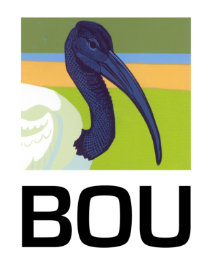Poster guidelines

If you wish to submit a poster, or have had a poster accepted for presentation at a BOU conference, please read the following guidelines carefully:
- Subject can be any aspect of ornithology but priority will be given to the conference theme.
- Priority will be given to ECR submissions (with BOU ECR members being prioritised over non-members).
- A small number of poster places at each spring conference will be reserved for BOU ECR members delivering results from their PhD (on any aspect of ornithology, does not have to be linked to the conference theme)
- All submissions are considered after the call for poster deadline (see individual conference details). We try to finalise those for presentation quickly so that authors are contacted within two weeks of the deadline closing.
- Acceptance of a poster is on condition that the submitting author attends the conference to present the work.
- The abstracts of accepted posters will be hosted online ahead of the event and included in the delegate conference pack. Changes can be made to accepted abstracts up to two weeks prior to the conference.
- Poster abstracts will be published as part of any conference proceedings.
- PDFs of accepted posters can be hosted (if the author so wishes) on the BOU website as part of the final proceedings output from the conference.
- Poster size is A0 used in portrait/vertical format to make best use of the boards provided by the venue. We will try and accommodate horizontal/landscape posters space permitting – you must check with the BOU Office in advance.
- If your poster is already made up in landscape/horizontal format then please indicate this when you submit your abstract.
- BOU conferences are social media friendly and we encourage delegates to share talks and posters presented at our conferences. You should presume that people will photograph and share your poster on social media. If you do not want this, then it is up to you to indicate this clearly on your poster.
- Include social media tags (e.g. your own and/or your institute’s Twitter handle(s) or Facebook page.
- Add a QR code – we all have smartphones and these are an easy way to link straight to your website or blog.
- Include a comments/suggestions box – like this example.
- Create a short DOI to use on your poster for people to note Create your short DOI.
- The title should be in bold. Author’s affiliations and e-mail addresses for corresponding authors should be included.
- Body of the poster should start with a short introduction followed by methods, results and conclusion(s) clearly indicted.
- Graphics: effective visual display of information is essential in a poster presentation. To help achieve this goal, author(s) should concentrate on two or three main points and graphic displays should be given priority over text to illustrate the message more effectively. Overall, a poster should have more graphics than text. In addition, graphics should be simple to understand, with contrasting colours and no grid lines.
- Be colour blind aware when designing the overall colour scheme and graphics for you poster – see below.
- Text: a poster should be easily readable from a distance of 1 – 2 metres, and 1.5 or 2 lines of spaces should be used between each line.
- Headings should be 25% larger than normal text. Bold or other colours may be used.
- Text should be kept to a minimum, and each block of text should include no more than a few sentences.
- Smaller fonts may be used in citations and acknowledgement.
- Suggested font sizes are:
- Main title: 78-96 pt (bold, upper case)
- Author(s): 72 pt (bold, title case)
- Affiliation(s): 48 pt (normal, title case)
- Subheading: 36 pt (bold uppercase)
- Body of text: 24 pt (normal)
- All measurement units should be metric.
Colour blind aware
We aim to make BOU events as inclusive as possible, and one issue that keep arising in conference feedback is colour blindness. We will continue to address this with presenters for all our events and ask presenters to assist us in this respect.
Many speakers don’t appreciate the need for their slides, posters and graphics to be easily readable by all of the audience. We therefore ask all presenters to check their presentations and be colour blind aware.
Useful resources are:
- Accessibility in PowerPoint: Presentations for people with colour blindness
- Test your slides/graphics for colour blindness
- Useful colour blind friendly palettes
- Colour Blind Awareness organisation
Download abstract submission stencil here.