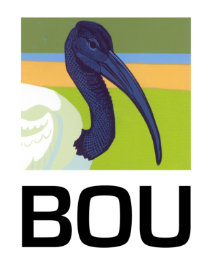Twitter is about community and community building. It really is the true social medium of the day. Many different communities have embraced Twitter but few are truly maximising the ability of Twitter to help build and extend their community. Too many users think that its all about them, and not about others – where’s the social element in that? They build up their own followers and send them only their own news. They rarely share news from others or news from their own followers.
No, community building on Twitter is all about members of the same community helping one another. Sounds familiar? Of course it does, because this is what has been the bedrock of community building through time. On Twitter, it uses a combination of collective followers and, the real Holy Grail of building your Twitter community, retweets.
Surprisingly, retweeting is a user-led function of Twitter, it wasn’t something that was originally built in to the platform by the developers. Users understood how Twitter could be extended far beyond its original use, and retweeting has become the life-blood of Twitter.
Retweeting another community member’s tweet to your followers embraces the original tweeter and shares both their tweet and the tweeter with your own followers. Do this regularly and you will soon build up reciprocal tweeters and your community building is already spreading its wings.
Retweeting should be easy, but doing it correctly so it benefits both you and the original tweeter needs just a little thought.
At its simplest, you copy the original tweet and add ‘RT @orignaltweeterusername’ at the beginning of the tweet before forwarding it on. The only thing you really need to be aware of here is that if by adding ‘RT @orignaltweeterusername’ to the original tweet takes it over 140 characters, then the end of the original tweet will be lost. And since most people include URLs at the end of their tweets, the vital link they were sharing in the first place is lost!
Twitter and social media dashboards (Hootsuite, Tweetdeck, Seesmic, etc) provide retweet buttons which automatically add the ‘RT @orignaltweeterusername’ bit. Great! But users beware.
Hit the retweet button in some dashboards (including Twitter itself) and you have no control how the retweet appears to your followers. Some of these retweet buttons do not allow you to edit the original tweet, so you risk going over the 140 character limit. Nor do they allow you to add your own comment (to help further endorse a tweet if there are enough characters). Also, when you retweet to your followers with Twitter, instead of showing your avatar, it shows the avatar of the original tweeter, which might be someone the recipient doesn’t know or have any relationship with and making it less likely for your followers to notice the retweet.
These ‘pseudo retweets’ take the social out of social media. They eliminate conversation and interaction. One of the primary uses of the traditional retweet is to share something or to start or continue a conversation, with several people participating in a single conservation around a single original tweet.
Hootsuite (and some other dashboards) allow you to retweet with edit control and under your own avatar. Simples!
So there are some pitfalls even for what is a basic function of Twitter.
Taking it further
You can take this further by welcoming friends and followers who are new to Twitter or new to your community. A simple welcome tweet introduces them to your community. You can group new followers –
A warm welcome to @stevedudley_ @IBIS_journal @_BTO @britishbirds @_OSME
Or for people you identify as key community members/builders, you can give them a dedicated tweet all to themselves –
Hello @IBIS_journal‘s Steve Dudley (@stevedudley_) https://ow.ly/cOO2C Lesvos Birding & A Birdwatching Guide to Lesvos https://ow.ly/cOO2D
A tweet like this introduces a friend or follower to your community and provides both interesting content and URLs for your followers to learn more about the new community member.
Or you can ask them a question, whether this is to a new member or a follower you haven’t heard from for some time –
@_BTO what’s the latest on your cuckoo tracking project? https://ow.ly.cnesV
Follow Friday – #FF – is a great way of thanking those who have retweeted, replied to or favourited your tweets. People love to be recognised and thanks and this is your Twitter way of recognising your community members.
A recent innovation we’ve employed is at the end of our #FF tweets we announce a Tweeter (or Tweeters) of the week and this further recognises those who are supporting you the most.
Other community building tips
- Schedule – part of community building is about regular communication – use a social media dashboard like Hootsuite which allows you to set up tweets hours, days or even weeks ahead.
- Use links – Twitter is limited to short sentences so it is not always easy to convey fully what is being discussed or provide background. So, even in a conversation, using URLs is useful to allow your community members to find further information about what you are talking about.
- Username – keep your Twitter name as short as possible! When your tweets are retweeted you don’t want half of your tweet to be deleted just because your name took too many of the 140 characters.
- Avatar – keep it simple, clear and readily identifiable.
- Hashtags – if you have to use them, then keep these short too so they don’t take up too much space. E.g. #wildlifewednesday (18 characters) could be shortened to #WildWeds (9 characters).
- Cross post – copy tweets to your Facebook page! Different people use different social media – we’re not all in love with Twitter!
So, spread the word and help us build an active online ornithological community with @IBIS_journal!
More social media articles from the BOU’s Steve Dudley
Blog with #theBOUblog
If you want to write about your research in #theBOUblog, then please see here.