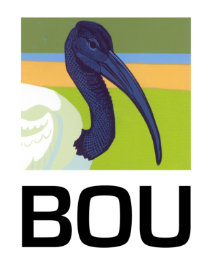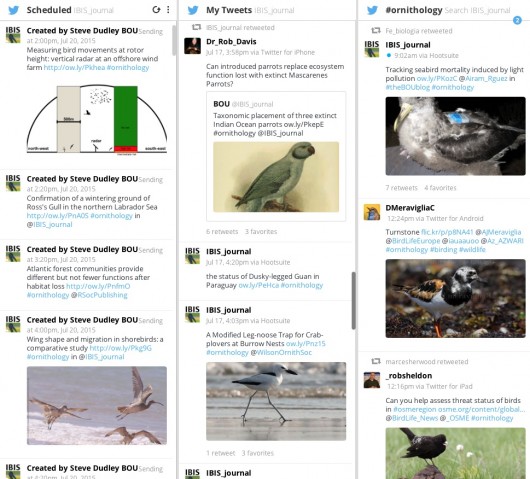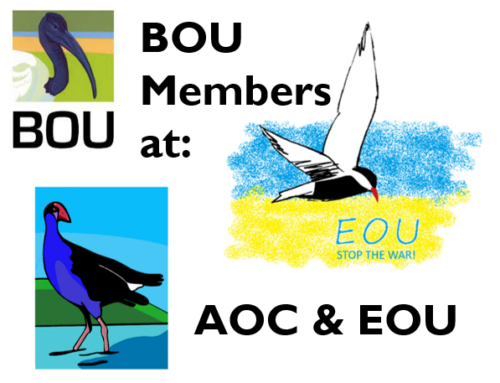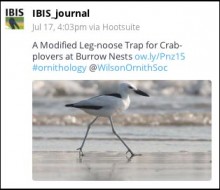
Best practice – using images with tweets
You cannot fail to have noticed that there has been a proliferation of images accompanying tweets. Recent changes to Twitter and most popular dashboards means these images are now better displayed when scheduling, on receipt and, importantly, still retained and displayed when retweeted even when you add a comment or use as a quote.
A snapshot of my Hootsuite dashboard displaying images including scheduled tweets (left column) and an example of an image being retweeted and retained after commenting on by the retweeter (top of centre column)
But not all images you see on Twitter are the same. Some are truly stunning, but some are, sadly, not. So, what images work best?
That depends on the content of the tweet. For the #ornithology community we’ve found that species images are by far the most engaging – just good images of a species, or bird doing something (flying, diving, eating, etc). Images of fieldworkers and more interesting figures or illustrations (especially if taken direct from a paper or other online article being linked to) work well if you don’t have a good species image to use. A good figure, as the one in my dashboard above, can actually illustrate much more than a single species image and work very well for science tweets.
Some tips for using images with your tweets.
- Images should always be relevant to the tweet content
- Striking images get noticed and can have more emotional impact
- Make sure any image is high quality – definitely no pixelated images
- Know your audience – a science audience doesn’t necessarily want cute and fluffy, but descriptive images linked to the tweet content
- A good figure or illustration can work better than a photo for science tweets
- Do not use images you don’t have permission to use
- If you don’t have your own library then check sites such as ThinkStock, Creative Commons or iStockPhoto for free-to-use images (under Creative Commons license) – but check any usage restrictions
- Add a © copyright line to the image identifying the source
- There are some online tools to help you produce images for use with social media such as Canva
- Do not use insensitive images
- Edit and size your image to fit (900 x 450 px – see here) – click on others’ images to see what is lost when viewed in a dashboard
- And remember that images no longer use up any of your precious 140 characters – you can add up to four images to any tweet for ‘free’
- Also think about how the image will appear when it arrives in peoples dashboards/feeds. You don’t want to chop the top and bottom off if you can help it – especially if its a bird!
Above is an example of a poorly executed image – where has the head gone!?
And here’s one of my own. On spotting that the chosen image (left) lost its head and feet in my own dashboard view, I switched the image to a new one (right).
It’s not hard to monitor how well any tweet does, but you might consider tweeting the same content with and without an image and see which does better. We’ve found that image tweets can significantly increase both reach and engagement when used with the right content.
Note
Since this post was penned (in 2015!) Twitter, apps and devices have advanced and whilst some apps on some devices display images better than back in 2015, I personally still follow the above to ensure that all readers using whatever app, on whatever device, get the best from content being shared.
Useful reading
Always Up-to-Date Guide to Social Media Image Sizes (Sprout Social)
The Ultimate Guide for Social Media Image Dimensions for 2017
Social Media Images Guide: Optimizing Images For Facebook, Twitter, & More!
How Twitter’s Expanded Images Increase Clicks, Retweets and Favorites
More social media blogs from the BOU
Twitter #masterclass 1 – #hashtags and retweets
Twitter #masterclass 2 – stop using auto-generated tweets
Twitter #masterclass 3 – editing and structuring your tweets
Twitter #masterclass 4 – organise your incoming tweets
Twitter #masterclass 5 – content is everything
Twitter #masterclass 6 – #hashtag best practice
Making social media and the web work for you
Social media is relevant to your research
The benefits of blogging about your research
What is Altmetric?
What do you mean you ‘don’t know how to optimize your paper for SEO?!
Twitter – building an online ornithological community
The global ornithological online community
Ornithological Twitterati, Tweetie-pies and #birdieluv
Blog with #theBOUblog
If you want to write about your research in #theBOUblog, then please see here.