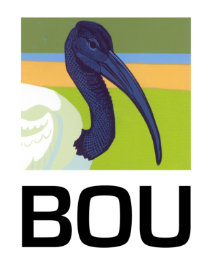Conference #Twitterquette
Conferences are now awash with delegates engaging with social media including our own events.
Engaging with an event, with those there and those following online, can be a minefield. Here’s some tips to help you get the most from your experience when using Twitter, the conference-goer’s social medium of choice.
For delegates
- Do not use content from any presentation when the presenter has asked you not to share their work
- Use the conference #hashtag in all your conference tweets
- Use the conference #hashtag at the start or end of the tweet, but it also looks good if you can work it in to the sentence of the tweet
- Add the speaker/poster author @TwitterHandle or name at or near the start of the tweet – after first mention use @TwitterHandle or surname.See – What are replies and mentions?
- Add speaker affiliation @TwitterHandle or name
- Don’t try and say too much in just one tweet – use more than one tweet to get a complicated point across
- Make clear whether you are quoting/summarising or commenting, e.g. @stevedudley_ says . . . . or put in quote marks
- Keep any questions short and to the point
- Stay on topic
- Avoid grandstanding
- Be responsible, avoid confrontation – remember your peers and affiliated organisations will see what you tweet.
- Don’t expect the speaker to reply if they’re up there presenting! It might take some time for them to reply personally
- Summarise presentations concisely
- Use #hashtags for keywords See – #hashtag best practice
- Use ‘@ reply’ to engage individuals who might be able to add to a discussion
- Add links to online items – papers, articles, photos, other social media, etc
- Add a photo – screen images, photos of species being talked about, the author See – best practice for tweeting images
- Try and involve people following online outside the conference by adding popular #hashtags used in your sector See – #hashtag best practice
- RT other conference tweeters – don’t just favourite About retweets
- You can use the ‘quote’ function to comment on a tweet whilst retaining the original tweet when your tweet is sent
- Acknowledge sources with ‘HT @TwitterHandle’
Examples of good conference tweets
Some useful Twitter abbreviations for your conference tweets
- CX = correction
- DM = direct message – use at the start of a tweet, followed by the @TwitterHandle of the recipient, then it is a direct private message the recipient named (regardless of how you generated your compose window)
- HT = Hat tip / heard through – to acknowledge or thank your source
- MT = modified tweet – use when you make any changes to someone else’s tweet you retweeting (changing the RT to MT)
- RT = retweet
- Some additional abbreviations can be found here
For presenters
- Promote your talk/poster ahead of the event using the conference #hashtag
- Include your @TwitterHandle on your abstract
- Include your @TwitterHandle on your slide(s) and poster
- Include your organisations @TwitterHandle on your slide(s) and poster
- Include #hashtags you want to promote on your slide(s) and poster See – #hashtag best practice
- Tweet your talk whilst you are presenting it – live! See – Twitter threads: preparing and sending a Twitter presentation from your phone or tablet
For conference hosts
A promotional tweet that ticks all the boxes – our own #BOUatEOU tag to group our activity, the #ornithology tag for wider engagement, two @TwitterHandles to identify the hosts, the #EOU2015 conference tag, a link and an image!
- Set the conference #hashtag well in advance See – #hashtag best practice
- Keep the conference #hashtag relevant (to the event of series of events), e.g. #BOU2018 (for the BOU 2018 annual conference) See – #hashtag best practice
- Check the #hashtag isn’t already in use!
- Include the conference #hashtag on your profile, all web pages for the event, and all promotional images See – #hashtag best practice
- Include the conference #hashtag in all tweets See – #hashtag best practice
- At the event, use the conference #hashtag on screen
- Don’t be afraid to have other #hastags for specific events within the conference. The BOU at #EOU2015 ran a social media RTD and used #EOUsocialmedia for people to follow and engage with
- The default for a conference should be that it is OK to tweet and post to other social media from the conference
- Encourage tweeting from within all sessions, oral and poster
- Encourage authors to tell delegates if they are happy or not for people to tweet/post content from their individual presentation (some authors don’t like their conference presentations being shared beyond the conference itself) See – #TwitterOK
- Try and have dedicated areas in main halls/auditoria for full time social media engagers
- Have one person dedicated to tweeting science as the host. This is a great opportunity to involve an up-coming ECR (who isn’t presenting) and who you know is good on social media.
- Have a second person acting as host curator to RT, make tweet announcements, etc.
- Collect @TwitterHandles on booking and include on badges, delegate list, programme and author abstracts, etc
- Use an app to project tweets on the public screen(s) during breaks (BOU uses LiveTweetApp tweet wall during breaks). This is a great way to show those not on social media just how effective social media around an event is.
- Use information screens around the venue to promote social media engagement
- Get someone to summarise the social media activity either as part of the conference summary on your own website (see here) or as a #Storify article (see Tom Evans’ great #Storify of #BOU2015).
- Promote conference write-ups and @wakelet articles immediately after the conference whilst people are still feeling the conference buzz.
The BOU’s annual conference Twitter wall projected on the main screen throughout each break engaged many non-social media delegates and converted some to Twitter too!

Further reading
Sean Ekins & Ethan O. Perlstein. 2014. Ten Simple Rules of Live Tweeting at Scientific Conferences. PLoS Comput Biol 10: e1003789 View
More social media blogs from the BOU
Social media – bringing it all together. All our blog posts in one place!
Twitter #masterclass 1 – #hashtags and retweets
Twitter #masterclass 2 – stop using auto-generated tweets
Twitter #masterclass 3 – editing and structuring your tweets
Twitter #masterclass 4 – organise your incoming tweets
Twitter #masterclass 5 – content is everything
Twitter #masterclass 6 – #hashtag best practice
Twitter #masterclass 7 – using images – best practice
Making social media and the web work for you
Social media is relevant to your research
The benefits of blogging about your research
What is Altmetric?
What do you mean you ‘don’t know how to optimize your paper for SEO?!
Twitter – building an online ornithological community
The global ornithological online community
Ornithological Twitterati, Tweetie-pies and #birdieluv
Blog with #theBOUblog
If you want to write about your research in #theBOUblog, then please see here.