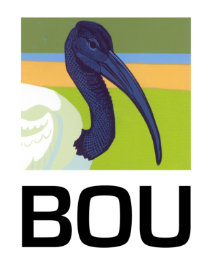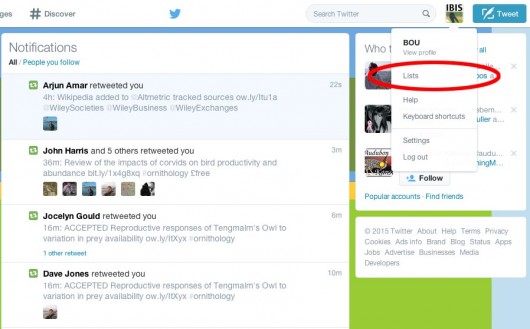In this series of mini-blogs I will offer tips on how to get the most from your tweets.
I’ve written before about how best to use Twitter and how Twitter is ideal for building communities and engaging with others. But it still surprises me how many regular Twitterati still don’t know how to get the best out of Twitter.
In the fourth of my mini-series I look at organising your incoming tweets.
Lists and dashboards are the key to getting organised
People I speak with frequently ask how I find so much ornithology content to share via the BOU’s social media platforms. The answer is very simple – I’m organised.
For Twitter this means utilising social media dashboards and arranging the content in a format that best suits my needs.
Lists
For me this is the start of getting organised. I mean, who has time to read all the tweets from all the people you follow? So, lists are a neat way of catching the content you want from key Twitter users you follow – you produce your own focused inbox.
You can build as many lists as you want, for different groups, subjects or content types. These lists can be private or public, and if public, people can subscribe to your list if they find it (via your account).
Go to your own Twitter homepage, click on your avatar in the top right and you will see that one of the options is LISTS – circled red in the image below.
Use your main Twitter account to build your own personalised lists.
When you want to add someone to a list, in Twitter click on their name and call up their pop-up profile window. Next to the FOLLOW/UNFOLLOW tab on the right, there is a small wheel (circled below). Click on this and one of the options is ‘Add or remove from lists’ – just click to add! It really is that easy! You can even create a new list from here too.
Pull up a user’s profile and add them to one of your lists – circled red.
From here on I use my dashboards . . .
Social media dashboards
The two dashboards I use for running the BOU Twitter account (@IBIS_journal) are Hootsuite Pro (but the free version is great for individuals) and Tweetdeck* (free).
Dashboards allow me to sort my incoming tweets to ensure that I don’t miss the content I am looking for. There are various tools built in to these dashboards, and your Twitter account (see lists above), to help you manage incoming tweets.
A snapshot of my Hootsuite dashboard showing the four viewable columns which includes my all important #ornithology feed. The only down side to the Hootsuite dashboard is I can only view four columns at a time.
Columns/streams
Some dashboards allow you to have up to 10 columns active at a time (but usually only 4 – 6 viewable at any time). So this allows you to go beyond the standard inbox/home feed, sent tweets, and mentions. You can add columns for pretty much anything; all you have to do is define the content for each one.
Since we introduced the #ornithology hashtag, more and more people are now using it, so this is a great source of content for me to RT to @IBIS_journal followers – so I have this as a saved #hashtag column on my dashboards.
You can save a column to any #hashtag, word search, user – just select ‘add column’ and you will be asked to define what you want that column to include. Easy!
Remember the lists you produced in Twitter? In your dashboard you can now add any of them as a saved column for all tweets from those on your saved list to appear in. Again, for @IBIS_journal I have one for key ‘ornithology’ tweeters and it sits alongside my #ornithology column – these two columns probably account for 95% of the content we RT to our followers – and means that I don’t have to go searching through endless tweets in my home feed column.
My two most important ‘saved’ columns for picking up ornithology content are the #ornithology hashtag (over 260 tweeters and 29,000 readers of #ornithology tagged posts [at time of writing]) and my own ornithology list created from key ornithology tweeters (and not all of whom use the #ornithology tag). I estimate that 95% of the content that @IBIS_journal retweets comes from these two sources. So if you want us (and lots of others) to see see your avian science tweets then use the #ornithology hashtag!
My Tweetdeck dashboard allows me to see more columns than in Hootsuite, which is a real plus, but there isn’t much between these two popular apps.
A pet hate of mine with dashboards is Facebook. Posting the same content directly from a dashboard to both Twitter and Facebook doesn’t always work. So I find it easier to work directly on our Facebook page (facebook.com/ibisjournal) to post what we want, how we want it.
* Tweetdeck is no longer available as an web app but is still available via tweetdeck.twitter.com. I save it as a saved webpage so I can click straight to it.
More social media blogs from the BOU
Twitter #masterclass 1 – #hashtags and retweets
Twitter #masterclass 2 – stop using auto-generated tweets
Twitter #masterclass 3 – editing and structuring your tweets
Making social media and the web work for you
Social media is relevant to your research
The benefits of blogging about your research
What is Altmetric?
What do you mean you ‘don’t know how to optimize your paper for SEO?!
Twitter – building an online ornithological community
The global ornithological online community
Ornithological Twitterati, Tweetie-pies and #birdieluv
Blog with #theBOUblog
If you want to write about your research in #theBOUblog, then please see here.